Deploy to Fly.io
Star (0)Fly.io is a Platform-as-a-service for running full-stack apps and databases close to your users. Using Fly.io, you can deploy different kinds of apps such as Node, Go, Laravel, Python, and Dockerfile-based applications.
In this example, we will show you how to run Monika in Fly.io using Dockerfile deployments. First, we need to install Fly CLI.
- If you are using macOS, you can install it via Homebrew by running
brew install flyctlin your terminal. If you prefer the CURL way, run the commandcurl -L https://fly.io/install.sh | shin your terminal. - If you are using Linux, you can run
curl -L https://fly.io/install.sh | shin your terminal - If you are using Windows, you can run the Powershell install script:
powershell -Command "iwr https://fly.io/install.ps1 -useb | iex"
After installing the Fly CLI, the next step is to log in to Fly.io. You might need to sign up first by running fly auth signup in your terminal to create an account. Otherwise, you can run fly auth login in your terminal.
Both commands will open a browser so make sure you are running in a GUI environment. Once being authenticated, you can proceed to the next step.
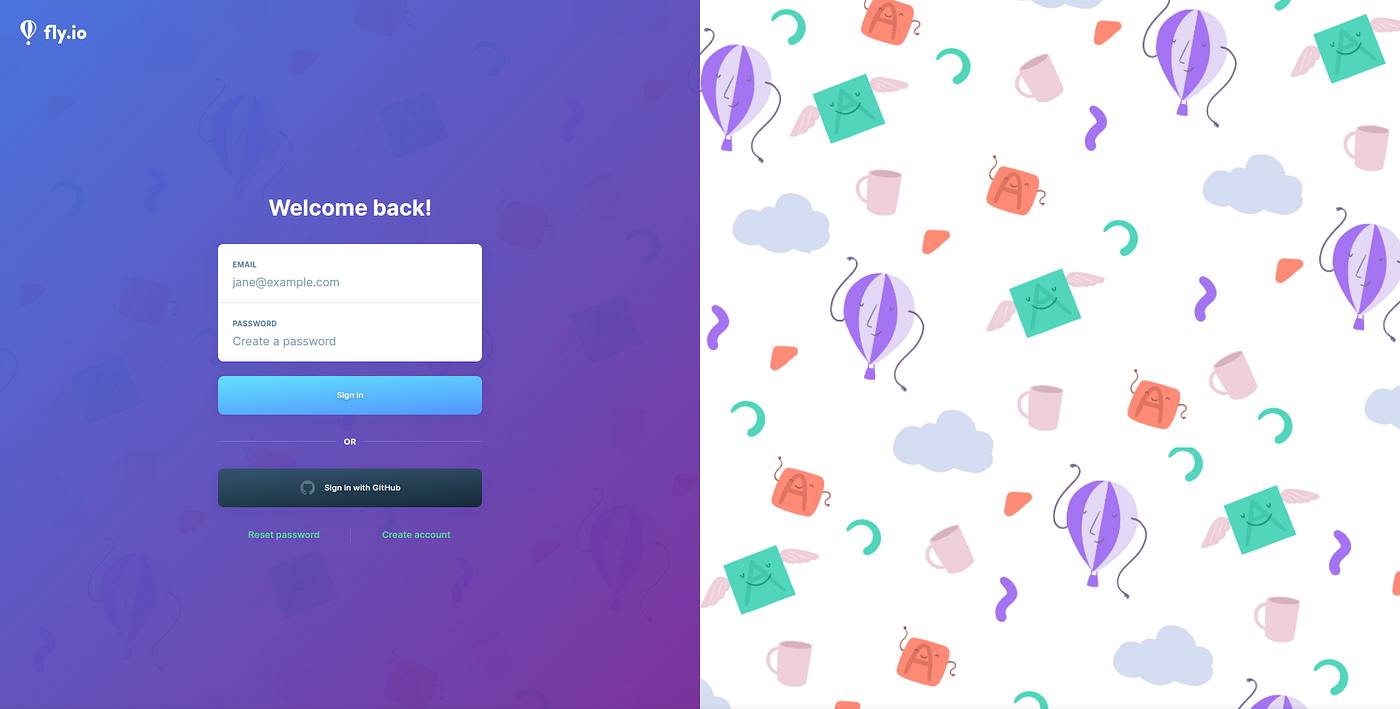
Create a folder called flyio-monika in your local machine. Then, navigate to the flyio-monika and create two files: Dockerfile and monika.yml.
Dockerfile:
FROM hyperjump/monika:latestWORKDIR /usrCOPY monika.yml .CMD ["monika", "-c", "monika.yml"]
monika.yml:
probes:- id: example-comrequests:- url: https://reqres.inalerts:- assertion: response.time > 1000message: Website is slow
- The
Dockerfilefile will pull the latesthyperjump/monikaimage from the Docker Hub and will be running themonika.ymlfile. - The
monika.ymlfile is the Monika configuration file.
This Monika configuration sets up a probe for the website "reqres.in". The probe sends a request to the website's URL and triggers an alert if the response time exceeds 1000 milliseconds. An incident will be triggered if the alert condition is met, and a recovery notification will be sent when the alert condition is not met.
Save these two files inside the flyio-monika directory. Once that’s done, you can run fly launch in the flyio-monika directory. You will be prompted to enter a unique name and select a location for the app.
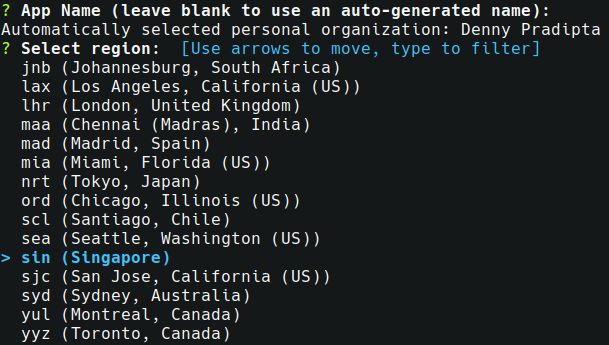
You can skip the PostgreSQL database setup, and proceed to deploy now. It will automatically create a file called fly.toml and it may take up to five minutes to successfully deploy the app. Once that’s done, you can go to your Fly.io dashboard to see that Monika is now running:
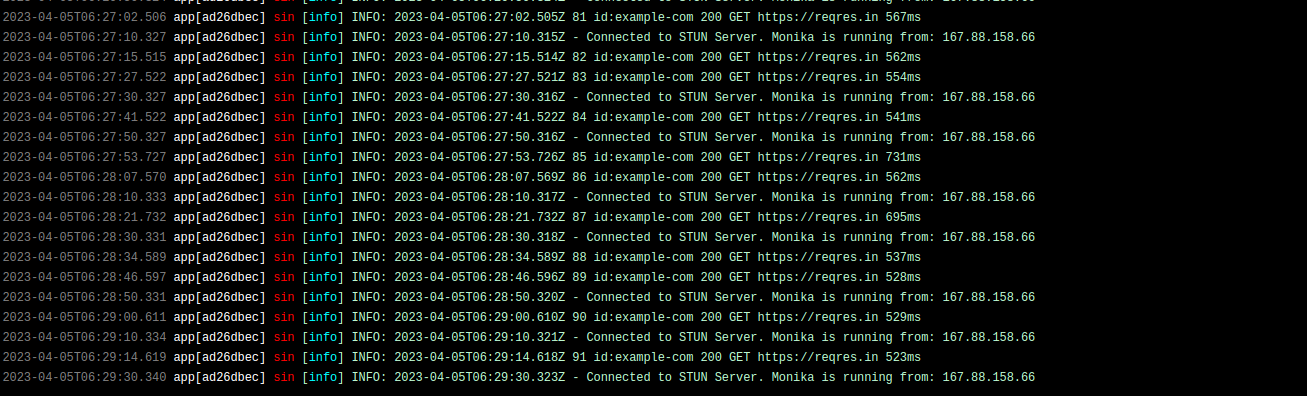
We want to add more regions to deploy our Monika instance. So, we need to add a new region to the region pool. You can simply do so by running fly regions add [...regions] in your terminal. You can see all the available regions on the Fly.io documentation page.
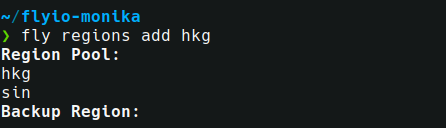
Once you add the Hong Kong region, it’s time to scale the Monika instance by running fly scale 2 --max-per-region 1 in your terminal. Then, check if the scaling works by running fly scale show

Alternatively, you can go to the Fly.io dashboard and navigate to the Monitoring menu. You will see that your app is now running in two regions.
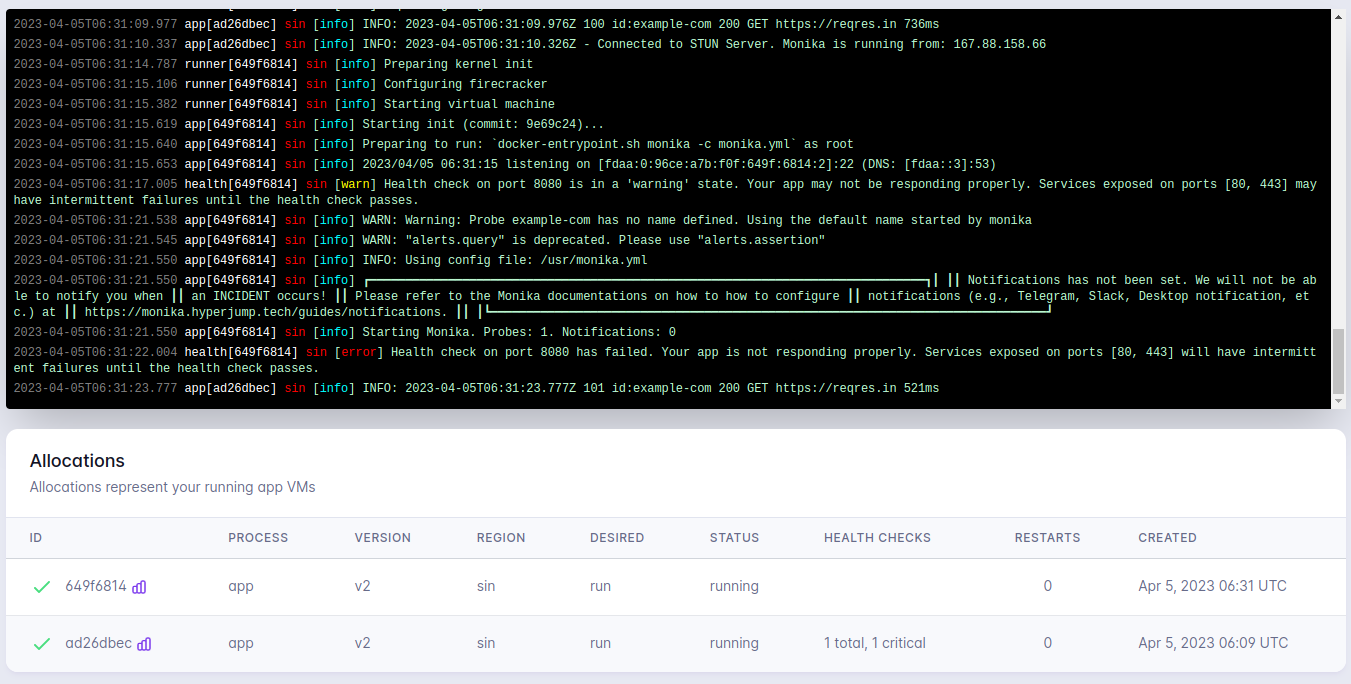

PT Artha Rajamas Mandiri (Hyperjump) is an open-source-first company providing engineering excellence service. We aim to build and commercialize open-source tools to help companies streamline, simplify, and secure the most important aspects of its modern DevOps practices.
Copyright © 2026 Hyperjump Tech. All Rights Reserved.