Run using Ping Method
Star (0)This tutorial will show you how to integrate Monika with Ping Method to get your Monika notifications.
Installing Monika
Install Monika via npm install -g @hyperjumptech/monika. After installing Monika, run monika -v to verify your Monika installation.
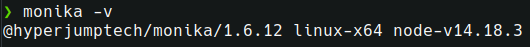
Preparing a configuration
Now that we have installed Monika, let’s prepare a configuration:
notifications:- id: desktoptype: desktopprobes:- id: ping_testname: ping_testdescription: requesting icmp pinginterval: 10ping:- uri: google.com
Let me explain this configuration a little bit:
- This configuration uses Desktop notifications
- This probe configuration will hit google.com using PING
- This probe configuration will alert you if ping request is not successful (200), or the request took longer than two seconds
Save the configuration above as monika.yaml in your local machine and run monika -c monika.yaml command in your terminal inside the directory where you saved the configuration file.

We’re not finished yet. We want to know what will happen if we failed to PING Google. Let Monika run in the background, and try to disconnect yourself from the internet. You will get a notification:
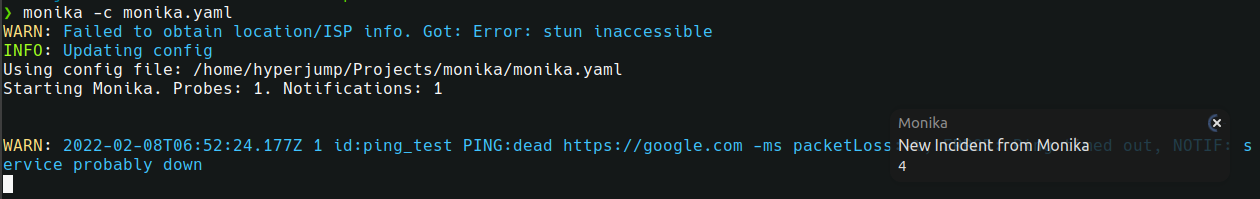
There is some explanation for the error message:
- 0: ‘URI not found’
- 1: ‘Connection reset’
- 2: ‘Connection refused’
- 3: ‘Unknown error’
- 4: ‘Ping timed out’
- 599: ‘Request Timed out’
It shows PING timed out because your internet is disconnected. So, we could distinguish which alerts come from the API itself, and which alerts come from your internet problem.

PT Artha Rajamas Mandiri (Hyperjump) is an open-source-first company providing engineering excellence service. We aim to build and commercialize open-source tools to help companies streamline, simplify, and secure the most important aspects of its modern DevOps practices.
Copyright © 2026 Hyperjump Tech. All Rights Reserved.