Run using Slack Notification
Star (0)This tutorial, I will be sharing how to integrate Monika with Slack. You can integrate Monika with Slack using Incoming Webhook so that when there is a Monika incidents or recoveries alert, your team will be notified via existing Slack channels.
Setup Webhook with Slack
First things first, you need to have a Slack workspace. Create your user account on their website and follow their steps to create a new workspace. Now that we have our workspace ready, head to the Browse Slack and select Apps. Search for an app called Incoming Webhooks.
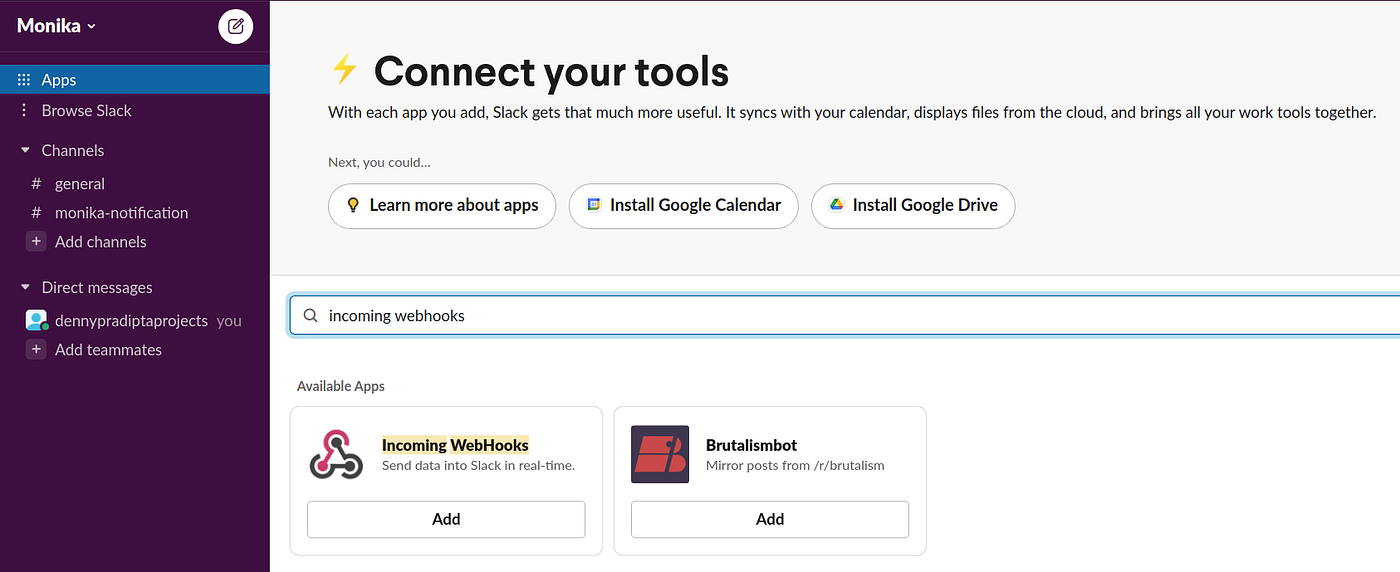
Click Add and you will be redirected to the setup page. Click the Add to Slack button. You will be asked which channels you want to connect with Monika. As an example, I used the #monika-notification channel. After you have selected your channel, click Add Incoming Webhooks Integration button. You should see that your Webhook URL is ready to use.
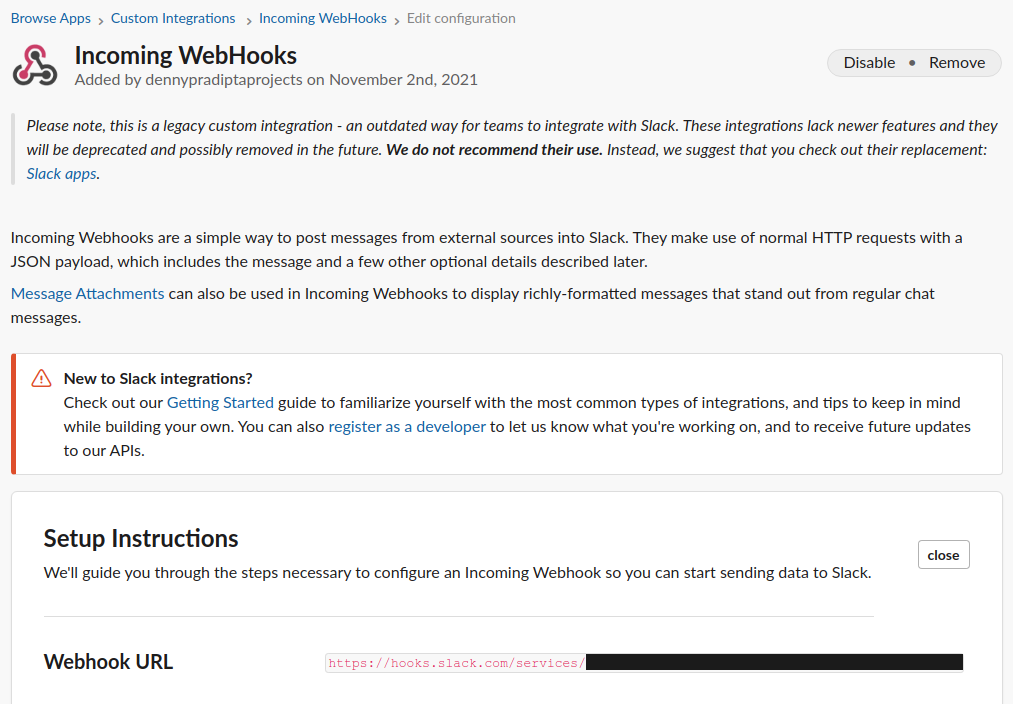
Configuring Monika with Webhook
Now that we have our Webhook URL, it’s time to create a configuration called monika.yml:
notifications:- id: slacktype: slackdata:url: <REPLACE_THIS_TO_YOUR_INCOMING_WEBHOOK_URL>probes:- id: sample_loginname: Sample Loginrequests:- method: GETurl: https://github.comalerts:- query: response.time > 500message: Github response time is {{ response.time }} ms, expecting less than 500ms- query: response.status != 200message: Github status code is not 200. Please check the service status!alerts:- query: response.time > 10000message: Please check your internet connection
Let me explain a little bit about this configuration:
- Monika is using the Slack notification channel. You can change the notification channel by changing
typekey to another value such as SMTP or WhatsApp. In thedataobject, there is only one key calledurlfor your Webhook URL - Monika will be probing https://github.com and will send you an alert if the response time is greater than 500 milliseconds or the response status code is not 200, meaning the website is down
- If by chance when probing Github the response time is larger than 10000 milliseconds, you will receive an alert about your internet connection.
Now that we have our configuration ready, it’s time to run it with Monika. Go to the directory where you saved the Monika configuration, and run Monika straight away using monika -c monika.yml
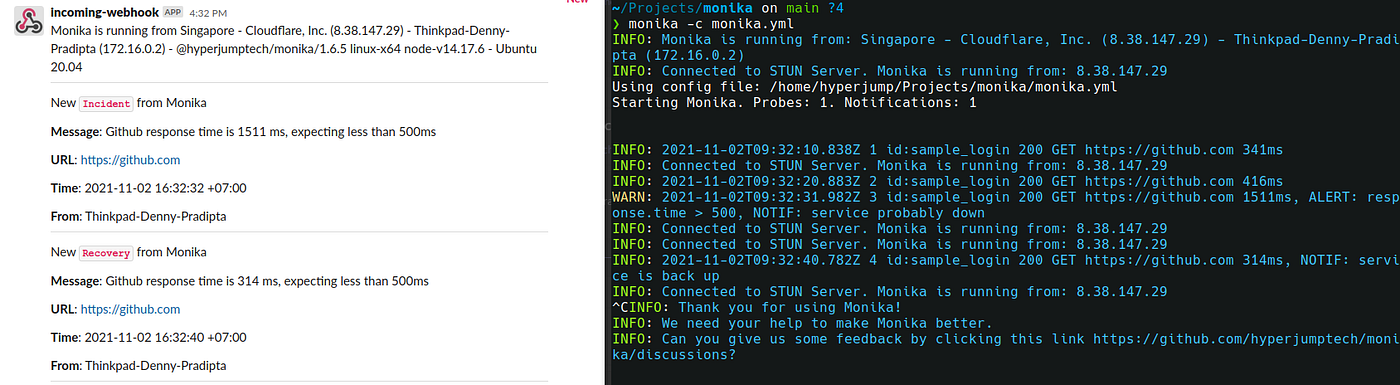
Congratulations! Now that you have successfully integrated Monika with Slack, you will be notified if your website is slow or down!

PT Artha Rajamas Mandiri (Hyperjump) is an open-source-first company providing engineering excellence service. We aim to build and commercialize open-source tools to help companies streamline, simplify, and secure the most important aspects of its modern DevOps practices.
Copyright © 2026 Hyperjump Tech. All Rights Reserved.