Run Monika in Raspberry Pi
Star (0)Raspberry Pi is a good hardware to run Monika. For Raspbian OS user, you need to install NodeJS >= 14 manually since Raspbian package manager (apt) only install for NodeJS 8.
Install Node 14 in Raspbian
Monika needs NodeJS >= 14 and npm ~= 6 to run.To install NodeJS 14 in Raspberry Pi (Raspbian OS), you need to get CPU architecture by running uname:
uname -a
Next, download NodeJS package that matches your architecture. For example, if your architecture is arm v7:
# Other architectures are available at https://nodejs.org/dist/v14.17.3wget https://nodejs.org/dist/v14.17.3/node-v14.17.3-linux-armv7l.tar.xz
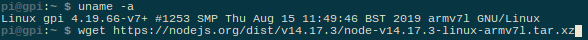
Un-tar the file:
tar xf node-v14.17.3-linux-armv7l.tar.xz
And install NodeJS globally:
sudo cp -R node-v14.17.3-linux-armv7l/* /usr/local/
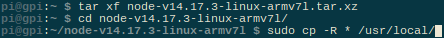
Check NodeJS and NPM version using this command:
node -vnpm -v
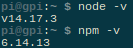
Install and Run Monika in Raspbian
For now, the way to install Monika in Raspbian is to install from source code.
There are two ways to get Monika in Raspbian, from archive file and via Git.
- Download Monika source code archive
cd ~mkdir monika-srccd monika-src# Download latest tarball and directly extract it to current directorywget -c `wget -S -O - https://api.github.com/repos/hyperjumptech/monika/releases/latest | grep -o -E "https://(.*)tarball(.*)/([^\"]+)"` -O - | tar -xz --strip-components=1
- Get Monika from our Git repository
cd ~git clone --depth 1 --branch `git -c 'versionsort.suffix=-' ls-remote --exit-code --refs --sort='version:refname' --tags https://github.com/hyperjumptech/monika.git '*.*.*' | tail -1 | cut -d'/' -f 3` https://github.com/hyperjumptech/monika.gitcd monika/
Looking for other versions? Check here
- Download Monika dependencies and prepack
npm install && npm run prepack
Run Monika
To run Monika, use this command
./bin/run -c monika.example.yml
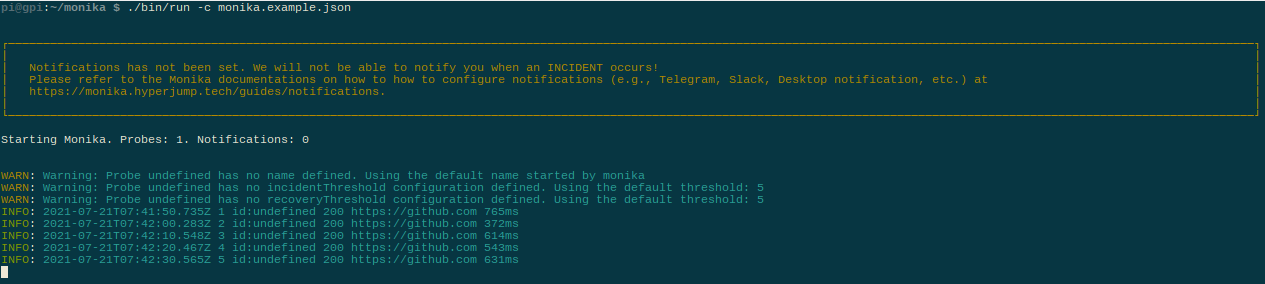

PT Artha Rajamas Mandiri (Hyperjump) is an open-source-first company providing engineering excellence service. We aim to build and commercialize open-source tools to help companies streamline, simplify, and secure the most important aspects of its modern DevOps practices.
Copyright © 2026 Hyperjump Tech. All Rights Reserved.